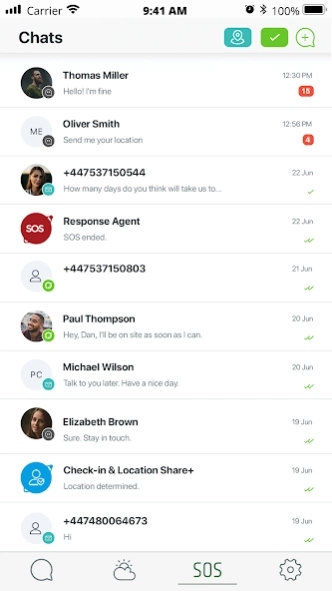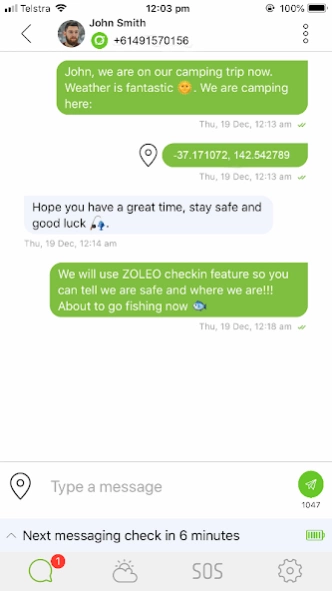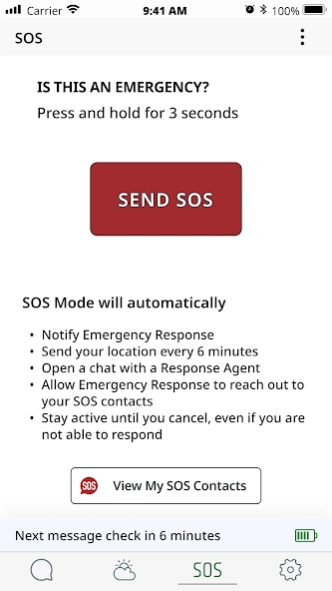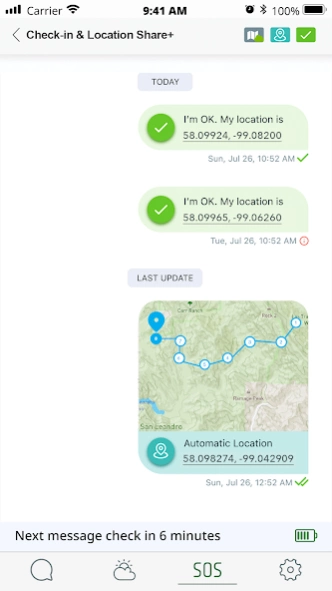ZOLEO 6.2.1
Continue to app
Free Version
Publisher Description
ZOLEO - Seamless Connectivity Beyond Cell Coverage
**Awarded the 2020 Top Mobility User Experience Innovation Award by the Mobile Satellite Users Association (MSUA)**
For anyone who wants a truly seamless global messaging experience.
ZOLEO is the world’s first truly seamless global messaging and personal safety solution for smartphone users. Only ZOLEO connects with your phone or tablet to provide seamless global messaging that follows you in and out of mobile coverage — plus added safety features you can count on world-wide. Never miss a message again, share your personalized ZOLEO SMS number and email address with your contacts to retrieve your messages between cellular, Wi-Fi and satellite networks.
The ZOLEO app is the key to all the awesome global messaging and safety features that the ZOLEO satellite communicator offers. Simply connect to your ZOLEO satellite communicator using the ZOLEO app to enjoy messaging coverage absolutely everywhere. The ZOLEO app also unlocks additional features, such as progressive SOS alerting, check-in, location sharing and access to hyper-local weather forecasts. It also includes a dedicated number and email address to make it easy for key contacts to reach you. ZOLEO offers two-way messaging that seamlessly moves between cellular and satellite.
WHAT THE ZOLEO APP CAN DO FOR YOU WHEN CONNECTED TO A ZOLEO DEVICE (requires an active ZOLEO monthly plan)
* GLOBAL MESSAGING: Send and receive messages anywhere on earth (SMS/text, email and app-to-app).
* PROVIDE SEAMLESS GLOBAL COVERAGE: Seamless messaging via satellite, cellular and Wi-Fi with automatic transmission over the lowest cost network available.
* GET WEATHER FORECASTS: Get hyper-local weather forecasts on demand to help you stay safe and make better decisions when you travel.
* SOS ALERTING: Trigger an SOS alert and rest assured that our expert 24/7 emergency response coordination partner will dispatch help. Uniquely, ZOLEO users also enjoy progressive SOS which includes receiving step-by-step status updates via the app and the ability to exchange messages with the response agent throughout the incident.
* CHECK-IN: Let others know you're OK with one press. Your check-in message can also include your GPS location coordinates if desired.
* LOCATION SHARE+: Share your location with up to five check-in contacts on a selected interval from every six (6) minutes to every four (4) hours. Both ZOLEO users and check-in recipients can use the free ZOLEO app to view their current location and full breadcrumb trail on a map.
WHAT ZOLEO APP CAN DO FOR YOUR FAMILY, FRIENDS AND COLLEAGUES WITHOUT A ZOLEO COMMUNICATOR
* KEEP IN TOUCH: The ease of being able to send messages anytime via the app and knowing that it will be delivered, regardless of your location or cellular coverage.
* INCREASE PEACE OF MIND: Receiving your check-in messages so they know you’re OK and knowing that you can request for help in the event of an emergency.
* EXCHANGE LONG MESSAGES: Being able to exchange messages of 900+ characters when messaging app-to-app.
Wherever life, work or adventure takes you… experience the power of seamless connectivity, with ZOLEO.
About ZOLEO
ZOLEO is a free app for Android published in the Chat & Instant Messaging list of apps, part of Communications.
The company that develops ZOLEO is ZOLEO Inc. The latest version released by its developer is 6.2.1.
To install ZOLEO on your Android device, just click the green Continue To App button above to start the installation process. The app is listed on our website since 2024-03-24 and was downloaded 1 times. We have already checked if the download link is safe, however for your own protection we recommend that you scan the downloaded app with your antivirus. Your antivirus may detect the ZOLEO as malware as malware if the download link to zoleoinc.zoleo is broken.
How to install ZOLEO on your Android device:
- Click on the Continue To App button on our website. This will redirect you to Google Play.
- Once the ZOLEO is shown in the Google Play listing of your Android device, you can start its download and installation. Tap on the Install button located below the search bar and to the right of the app icon.
- A pop-up window with the permissions required by ZOLEO will be shown. Click on Accept to continue the process.
- ZOLEO will be downloaded onto your device, displaying a progress. Once the download completes, the installation will start and you'll get a notification after the installation is finished.